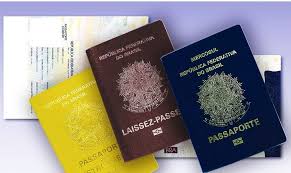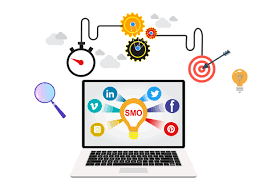When it comes to modern computing, Solid State Drives (SSDs) have become an essential component for fast, reliable storage. Whether you’re upgrading your laptop, desktop, or even a gaming console, Solid State Drives are the preferred choice for many. In this blog post, we’ll delve into everything you need to know about Solid State Drives, their advantages, and why they are becoming the go-to storage solution for many users. We’ll also explore the specifics of a 1TB Solid State Drive and why it’s gaining popularity among consumers and professionals alike.
What is a Solid State Drive (SSD)?
A Solid State Drive (SSD) is a data storage device that uses flash memory to store data, unlike traditional Hard Disk Drives (HDDs) that rely on mechanical spinning disks. This flash-based technology makes SSDs faster, more durable, and more energy-efficient than their HDD counterparts.
Advantages of Solid State Drives
- Speed: One of the primary benefits of SSDs is their exceptional speed. They provide much faster data read and write speeds compared to traditional HDDs. This leads to quicker boot times, faster file transfers, and enhanced overall system performance.
- Durability: SSDs have no moving parts, which makes them less prone to physical damage. This is a significant advantage over HDDs, which can fail if subjected to bumps or drops.
- Energy Efficiency: SSDs consume less power compared to traditional hard drives, which contributes to improved battery life in laptops and other portable devices.
- Noise Reduction: Since SSDs have no moving parts, they operate quietly, unlike HDDs which can be noisy when in use.
Solid State Drives vs Hard Disk Drives (HDD)
While Solid State Drives have become the storage solution of choice for many, it’s essential to understand the differences between SSDs and traditional Hard Disk Drives (HDDs). Let’s compare the two based on various factors.
1. Speed
As mentioned, Solid State Drives provide significantly faster read and write speeds. While an HDD may take several seconds to boot up or load applications, an SSD can accomplish the same tasks in a fraction of the time, offering a seamless computing experience.
2. Capacity and Storage
While HDDs can offer larger storage capacities at a lower cost, Solid State Drives have become increasingly available in higher capacities, including 1TB and even 2TB models. The technology has advanced significantly, and the price gap between SSDs and HDDs is narrowing.
3. Reliability
Solid State Drives are more reliable than HDDs due to their lack of moving parts. This makes them a preferred choice for users who need durability, especially for laptops and other portable devices.
Choosing the Right Solid State Drive for Your Needs
With numerous options available, choosing the right Solid State Drive can be overwhelming. Here are a few factors to consider when making your decision:
Storage Capacity
The size of the Solid State Drive is an essential factor. If you are looking to store large files like games, movies, or high-resolution images, you may need a larger capacity. For most everyday users, a 1TB Solid State Drive should provide ample space for their needs.
Performance
Different SSDs offer varying levels of performance, with factors like read/write speeds, interface types (SATA, PCIe, NVMe), and endurance ratings affecting overall speed and reliability. If you’re a gamer or work with large video files, a Solid State Drive with a higher read/write speed will significantly improve your experience.
Form Factor
There are various form factors for SSDs, including 2.5-inch SATA drives, M.2, and PCIe NVMe SSDs. Each form factor is designed for different use cases, so ensure you select the one compatible with your device.
Why Choose a 1TB Solid State Drive?
The 1TB Solid State Drive is rapidly becoming the most popular option for users who need a balance between capacity, performance, and price. Here’s why a 1TB SSD might be the perfect fit for your needs:
1. Balanced Storage Capacity
A 1TB Solid State Drive offers an ample amount of storage without being too large or too small. For most users, it provides sufficient space for their operating system, applications, games, photos, and videos.
2. Affordable Price Point
Compared to larger capacity SSDs, 1TB Solid State Drives tend to be more affordable, making them a great option for users on a budget who still want high-performance storage.
3. Versatility
A 1TB SSD is versatile enough to meet the needs of a wide range of users, including gamers, content creators, and professionals. Whether you’re using it for a laptop, desktop, or external drive, a 1TB Solid State Drive provides the perfect combination of speed, capacity, and value.
How to Install a Solid State Drive
Installing a Solid State Drive is relatively straightforward, and it can significantly improve the performance of your computer or laptop. Follow these steps to install your SSD:
1. Backup Your Data
Before replacing your old hard drive, make sure to back up your data to an external drive or cloud storage.
2. Choose the Right SSD
Select an SSD that suits your system’s specifications, such as a 1TB Solid State Drive for optimal performance and storage.
3. Physically Install the SSD
For desktop PCs, simply open the case and insert the SSD into an available slot. For laptops, you may need to remove the old HDD and replace it with the SSD.
4. Install the Operating System
Once the SSD is installed, you can either clone your old hard drive or install a fresh copy of your operating system onto the new SSD.
Maintenance and Longevity of Solid State Drives
While Solid State Drives are generally low-maintenance, there are a few things you can do to ensure the longevity of your SSD:
1. Enable TRIM Support
TRIM is a command that helps manage unused data blocks, ensuring the SSD remains efficient and extends its lifespan. Make sure TRIM is enabled on your system.
2. Avoid Overfilling the SSD
SSD performance can degrade if it’s filled beyond 80-90% capacity. Keep some free space to ensure optimal performance.
3. Use a Reliable Backup System
While SSDs are more durable than HDDs, it’s always wise to back up important data regularly to avoid data loss in case of failure.
Conclusion
In conclusion, Solid State Drives (SSDs) are revolutionizing the world of data storage, offering improved performance, durability, and efficiency over traditional hard drives. With options like the 1TB Solid State Drive, users can enjoy an excellent balance between performance and storage capacity. Whether you are upgrading your laptop or building a high-performance desktop, investing in a Solid State Drive is a smart choice for boosting system speed and reliability.
FAQs
1. What is the difference between an SSD and an HDD?
An SSD uses flash memory to store data, providing faster read and write speeds, while an HDD uses mechanical parts and spinning disks, which results in slower performance.
2. How do I choose between a 512GB or a 1TB SSD?
If you have a large amount of data (photos, games, videos) or need to store many applications, a 1TB SSD will offer better capacity and flexibility.
3. Is a 1TB SSD enough for gaming?
Yes, a 1TB Solid State Drive provides sufficient storage for most modern games, ensuring fast load times and smooth performance.
4. Can I use an SSD as my primary storage device?
Absolutely! An SSD is ideal as a primary storage device, especially for operating systems and programs, as it offers faster speeds than traditional hard drives.
5. Do Solid State Drives have a limited lifespan?
Yes, SSDs do have a limited number of write cycles, but modern SSDs are designed to last many years, especially with low usage. TRIM support and avoiding overfilling the drive can extend its lifespan.
Also Read
- ► Transform Your Home with Stunning Flooring Ideas
- ► PVDF Filter – The Key to Long Lasting Filtration Solutions
- ► Exploring Volvo’s Presence in Englewood, New Jersey
- ► Kia Cars: A Look into Affordable Innovation and Quality – Kia Pasadena, Texas
- ► Why London Accountants Are Key to Scaling Your Business
- ► Revolutionizing Spine Surgery with Top Specialists in New York
- ► The Role of a Patent Examiner: Duties, Responsibilities, and Impact
- ► How Auto Transport Companies in Florida Make Vehicle Shipping Hassle-Free and Cost-Effective
- ► GB WhatsApp Download APK (Updated) Version (Official) January 2025
- ► The Future of Housing: The Rise of Modular and Prefabricated Homes
- ► How Replica YSL Handbags Offer Style Without the Luxury Price Tag
- ► How INCESTFLIX Is Redefining Video Sharing for a New Generation
- ► Panduan Lengkap tentang Bandar Slot Online COLOKSGP: Tempat Terbaik untuk Meraih Jackpot Besar
- ► Swimming Pool Demolition: The Essential Guide to Safe and Efficient Removal
- ► Shiro Advanced Glutathione 5000mg Whitening Injection for Men: Is It Suitable for Male Skin?