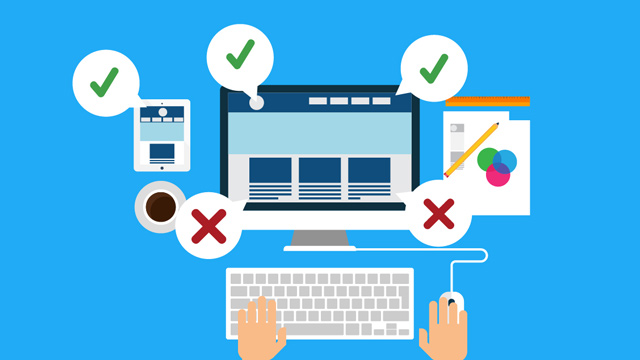WordPress is one of the most popular platforms for building websites, powering over 40% of the web. However, its popularity also makes it a prime target for hackers. Protecting your WordPress website is essential to safeguard your data, maintain your website’s credibility, and ensure business continuity. At DotSpace, a trusted Website Development Company, we emphasize security as a critical component of WordPress website development. Here are seven essential tips to protect your WordPress website from hackers.
1. Keep WordPress, Themes, and Plugins Updated
Outdated WordPress core files, themes, and plugins are among the most common vulnerabilities exploited by hackers. Developers regularly release updates to fix bugs and patch security issues, so ignoring these updates can leave your website exposed.
How to Stay Updated:
- Enable automatic updates for WordPress core files.
- Regularly check for updates to your themes and plugins.
- Remove unused themes and plugins to reduce potential attack vectors.
2. Use Strong Passwords and Two-Factor Authentication (2FA)
Weak passwords are an open invitation for brute-force attacks. Many users still use common passwords or reuse them across multiple platforms, which increases the risk of unauthorized access.
Best Practices:
- Use a strong, unique password for your WordPress admin account.
- Enable two-factor authentication for an added layer of security.
- Use a password manager to securely generate and store complex passwords.
3. Limit Login Attempts
Hackers often use brute-force attacks to gain access to WordPress websites by repeatedly trying different password combinations. Limiting the number of login attempts can block these attacks.
How to Implement:
- Use plugins like Limit Login Attempts Reloaded or WP Limit Login Attempts.
- Monitor failed login attempts and block IPs that exhibit suspicious behavior.
4. Secure Your WordPress Admin Area
The WordPress admin area, also known as the wp-admin directory, is a common target for hackers. Securing this area is crucial to prevent unauthorized access.
Tips to Secure the Admin Area:
- Change the default login URL from “/wp-admin” to a custom URL.
- Restrict admin access to specific IP addresses using your hosting’s .htaccess file.
- Use a plugin like WP Hide & Security Enhancer to hide your login page.
5. Install a Reliable Security Plugin
WordPress security plugins provide comprehensive protection by scanning for vulnerabilities, blocking malicious activities, and implementing additional security measures.
Recommended Security Plugins:
- Wordfence Security
- Sucuri Security
- iThemes Security
These plugins can detect and block malware, monitor your site for suspicious activity, and prevent brute-force attacks.
6. Backup Your Website Regularly
Even with the best security measures in place, no website is 100% immune to attacks. Having a backup ensures that you can quickly restore your site in case of a breach.
Backup Best Practices:
- Use plugins like UpdraftPlus or BackupBuddy for automated backups.
- Store backups in multiple locations, such as cloud storage and local drives.
- Test your backups periodically to ensure they’re functional.
7. Use SSL Encryption
Secure Sockets Layer (SSL) encrypts the data transmitted between your website and its visitors, making it harder for hackers to intercept sensitive information.
How to Enable SSL:
- Obtain an SSL certificate from your hosting provider or a trusted third-party service.
- Use plugins like Really Simple SSL to easily enable SSL on your WordPress website.
- Ensure your website uses HTTPS instead of HTTP in the URL.
Partner with DotSpace for Secure WordPress Development
Implementing these security tips is crucial to protect your WordPress website from hackers. At DotSpace, a leading Website Development Company, we prioritize security in every project. From setting up robust defenses to ongoing monitoring and maintenance, we ensure your WordPress website remains safe and secure.
Also Read
- ► Top 5 Benefits of Botox Beyond Wrinkle Reduction
- ► Denim Tear: The Art of Living Loud
- ► Steps to Get Paid Quickly with Max Cash For Cars Brisbane
- ► Limited Edition Hoodies: Hunting Down Rare Sp5der Hoodie
- ► The Rise of Iconic Streetwear: A Look at Comme des Garçons and Yeezy Gap Hoodies
- ► How Unwanted Cars Contribute to Pollution and What You Can Do About It
- ► Everything You Need to Know About Custom Diamonds | Opulentdiam USA
- ► Sydney’s Trusted Car Removal Service: Fast Link Car Removal
- ► Sell Your Car Fast with We Pick Your Car and Get Cash in Sydney
- ► Unwanted Cars: Why Quick Removal is Better for Your Wallet and the Environment
- ► Top Anti-Aging Skincare Tips: How to Keep Your Skin Looking Youthful
- ► Online Cricket ID: Know everything about it
- ► How Do Chartered Accountants Help Small Businesses?
- ► Reliable Fire Watch Security Guard Services | Professional Protection
- ► Vijay TV Tamildhool: Reviving Tamil Entertainment in the Digital Age