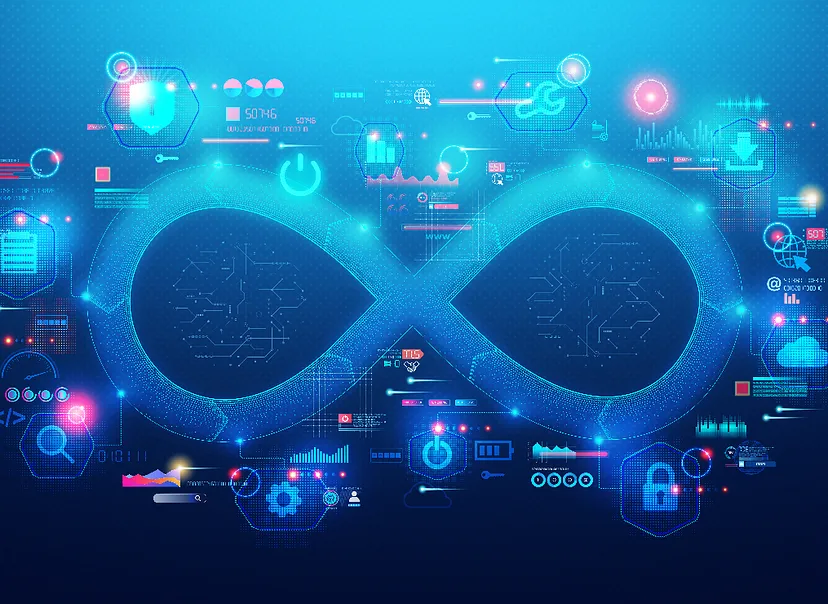In the world of web design, interactivity is key. It’s no longer enough to just have a static page with text and images. Users want experiences that keep them engaged, that surprise and delight them as they explore. Scroll-driven animations are changing the way we interact with websites. In this article, we’ll take a deep dive into scroll-driven animations, why they’re so popular, and how you can implement them in your own web projects. Before moving on if you beginner interested in learning website development do check out frontendhack.com.
What Are Scroll-Driven Animations?
Scroll-driven animations are animations that occur based on the user’s scrolling action. Instead of animations being triggered by a specific time or a button click, scroll-driven animations respond to the user’s scroll position on the page. The further down you scroll, the more animations are triggered. These animations can range from simple fades to complex parallax effects and transitions that create a dynamic, engaging user experience.
They’re a fun and interactive way to encourage users to explore a website. By tying animations to scrolling, designers can create more immersive, story-like experiences that unfold as the user navigates down the page.
How Scroll-Driven Animations Work
Scroll-driven animations work by tying animation progress to the position of the page scroll. When a user scrolls down, the scroll position is tracked and used to control the animation’s progress. It’s like controlling a movie’s timeline with your scroll wheel!
Technically, this is done using a combination of CSS, JavaScript, and the browser’s built-in scroll event. As the page is scrolled, the position is captured, and the animation is updated accordingly. The scroll position acts as a kind of trigger for when certain animations should start, stop, or change.
For example, a parallax effect, where the background moves slower than the foreground, can be easily implemented using scroll-driven animations. Or, you can have a fade-in effect, where elements gradually appear as you scroll down the page. These kinds of effects bring pages to life and can make a huge impact on how users interact with a site.
How to Implement Scroll-Driven Animations
Creating scroll-driven animations is easier than you might think. Let’s go over some basic ways you can start using these effects.
1. Using CSS for Simple Animations
CSS is the easiest way to implement scroll-driven animations. You can use properties like <code>opacity</code>, <code>transform</code>, and <code>transition</code> to create effects that are triggered as the user scrolls.
For example, let’s say you want an image to fade in as the user scrolls down. You can use CSS to set the initial opacity to 0, then gradually change it to 1 when the user scrolls. Here’s a simple example:
<pre> .fade-in { opacity: 0; transition: opacity 0.5s ease-in-out; }
.fade-in-visible { opacity: 1; } </pre>You’d then add the <code>.fade-in-visible</code> class to the element when it’s within the viewport. You can do this using JavaScript to detect when the element is in view.
2. Using JavaScript Libraries for Complex Animations
While CSS works great for simple animations, JavaScript libraries give you more control and can handle more complex animations. Libraries like GSAP (GreenSock Animation Platform) or ScrollMagic make it easy to create scroll-driven animations with smooth transitions and complex interactions.
These libraries allow you to animate multiple properties simultaneously, trigger animations based on the scroll position, and create interactive scenes where elements move, scale, or rotate based on the scroll. Here’s a basic example using GSAP:
<pre>
gsap.from(".fade-in", {
scrollTrigger: {
trigger: ".fade-in",
start: "top bottom", // animation starts when the top of the element reaches the bottom of the viewport
end: "top top", // animation ends when the top of the element reaches the top of the viewport
scrub: true,
},
opacity: 0,
});
</pre>This code will make elements with the class <code>.fade-in</code> fade in as you scroll.
Why Use Scroll-Driven Animations?
The real question is: Why wouldn’t you want to use scroll-driven animations? These animations have become a staple in modern web design for several key reasons:
- Enhanced User Engagement: Scroll-driven animations encourage users to scroll more, which means they interact more with the page. The more engaged users are, the longer they stay on your website.
- Improved Storytelling: Scroll-driven animations allow you to tell a story with the scroll. For example, as a user scrolls, different sections of the page can animate in ways that guide the user through a narrative, revealing information gradually.
- Making Content More Memorable: Motion makes things memorable. Studies show that users are more likely to remember content that has movement and interactivity. By animating elements as users scroll, you help your content stick in their minds.
- Creative Freedom: With scroll-driven animations, the possibilities are endless. You can experiment with how elements enter and exit the viewport, how they interact with each other, and even create 3D-like effects with parallax scrolling.
Best Practices for Scroll-Driven Animations
While scroll-driven animations can be incredibly engaging, it’s important to use them wisely. Too much movement can overwhelm the user and make your site feel cluttered or chaotic. Here are some best practices to ensure your animations are effective:
- Keep It Subtle: Not every element needs to be animated. Focus on key elements like images, headings, or buttons. Subtle movements often have the most impact.
- Prioritize Performance: Animations can slow down page load times and affect the performance of the website, especially on mobile devices. Use lightweight libraries and optimize assets to keep the site running smoothly.
- Ensure Accessibility: Not everyone will appreciate animations. Some users may find them distracting or even harmful. Offer an option to disable animations for those who need it. Additionally, make sure your animations don’t interfere with readability or navigation.
- Test Responsively: Scroll-driven animations should work well across all devices, especially mobile. Test your animations on different screen sizes to ensure they’re smooth and don’t interfere with the user experience.
Scroll-Driven Animations and User Experience
User experience (UX) is the heart of web design, and scroll-driven animations can significantly enhance it. When done right, these animations create a sense of depth and interactivity that makes the website feel more engaging and exciting.
For instance, parallax scrolling—where the background moves slower than the foreground—is a classic scroll-driven effect. It gives the illusion of depth, making the page feel more like a dynamic, interactive environment.
Another example is lazy-loading images that fade in as you scroll. Not only does this save on initial load time, but it also keeps the experience dynamic and fresh.
By creatively using scroll-driven animations, you can guide users through your content in a way that feels natural and immersive. It’s all about making the user feel like they’re part of the website, not just passively consuming information.
The Future of Scroll-Driven Animations
The future of scroll-driven animations looks bright. As web technologies evolve, we can expect more sophisticated animations that are smoother, faster, and more engaging. With the rise of new CSS features like Scroll-Driven Animations (which enables animations to be controlled by scroll position with less JavaScript), we’ll see even more possibilities for seamless, interactive designs.
Additionally, as user expectations rise, more websites will incorporate scroll-driven animations as a standard feature. These animations will continue to evolve to match the needs of users, providing even more immersive and delightful experiences.
Conclusion
Scroll-driven animations are more than just a trend—they’re a new way to engage users, tell stories, and create unforgettable user experiences. Whether you’re using CSS for simple animations or JavaScript libraries for more complex interactions, the power of scroll-driven effects is undeniable. By following best practices and keeping user experience at the forefront, you can create a dynamic website that draws users in and keeps them scrolling.
So, start experimenting with scroll-driven animations today and take your web design to the next level. The future of interactive design is here, and it’s powered by the scroll.
Also Read
- ► Enhance Your Space with Outdoor Porcelain Tiles in the UK
- ► TikTok Marketing Strategy for Brands in 2024
- ► Comprehensive Human Resources Solutions to Optimize Your Workforce
- ► The Evolution of Ophthalmic Surgical Instruments Over the Decades
- ► Why we need to install stainless steel railing in balcony?
- ► 6ft Bed Frame: The Best Choice for Big Rooms
- ► The Best Ways to Secure Your Mobile App to Preserve User Information
- ► The Benefits of Hiring Adam Hussain Lawyer for Your Legal Representations
- ► How to Find Effective Pest Control Solutions in Buford Your Ultimate Guide
- ► Professional Interior Painting Services to Revitalize Your Space with Precision and Creativity
- ► Currency Exchange Rates in Lahore Pakistan
- ► Transform Your Business Space with Expert Commercial Painting Service Tailored to Your Needs
- ► Transform Your Ideas into Ebooks with Ghostwriting AE
- ► Best Affordable Marketing Assignment Help Services in 2024
- ► Transform Your Home s Look with Expert Exterior Painting Services for a Lasting Impression