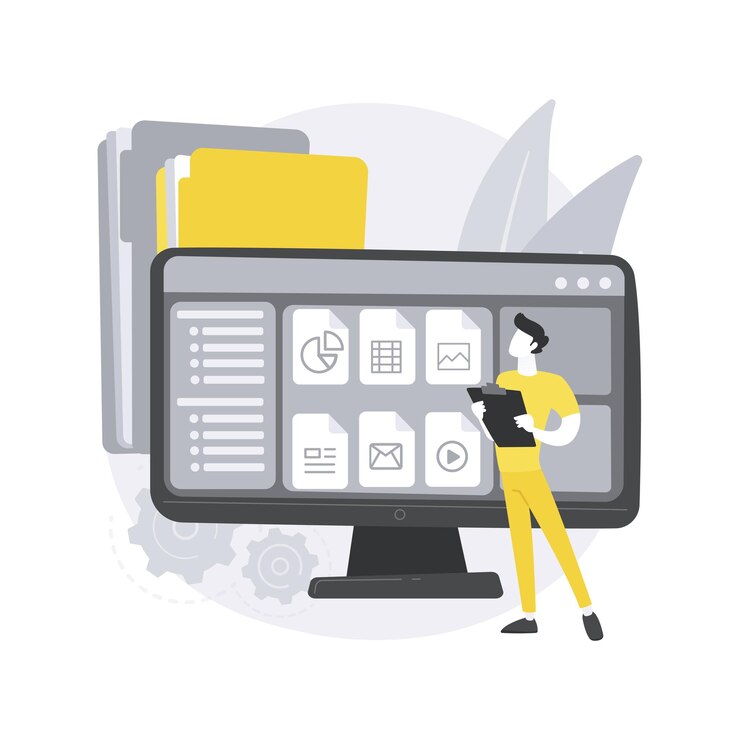The Universal Payments Interface (UPI) system in India has revolutionized digital transactions by providing a seamless, cashless, and real-time payment experience. If you’re looking to learn how to create UPI ID and manage multiple accounts effortlessly, this comprehensive guide is for you. By the end of this article, you should be capable of handling all aspects of UPI with ease.
Getting Started: What is a UPI ID?
A UPI ID (or Virtual Payment Address) acts as your unique identifier when performing UPI transactions. It is like an email address and is necessary for sending or receiving money through the UPI system. Understanding how to create UPI ID is crucial, as it allows you to link multiple bank accounts and conduct transactions effortlessly.
Steps on How to Create UPI ID
Creating your unique UPI ID is straightforward. Here’s a step-by-step guide:
- Download a UPI-enabled App: First, download supported UPI app. Popular choices include Google Pay, Paytm, PhonePe, BHIM, etc. Make sure you download the app from a trusted source like Google Play Store or Apple App Store.
- Register with Your Mobile Number: Open the app and register using your mobile number. Ensure that the number is the one linked to your bank account.
- Set up Banking Information: The app will prompt you to select your bank from a list. Once selected, the app will fetch the bank details associated with your mobile number automatically.
- Verification Process: You will receive an OTP (One-Time Password) to verify your mobile number. Enter the OTP for verification.
- Create UPI ID: Once verified, create your unique UPI ID. Typically, your UPI ID looks something like yourname@bankname or mobilenumber@upi. This ID will be used for all transactions henceforth.
- Set a Secure UPI PIN: You will be asked to set a UPI PIN. This 4-6 digit PIN secures your transactions. Make sure to choose a PIN that’s easy for you to remember but hard for others to guess.
UPI ID Check: How to Verify UPI ID?
You’ve created your UPI ID, now what? First, you should perform a UPI ID check to ensure everything is set up correctly.
- Go to Your Profile: Open the UPI app and navigate to your profile section. Here, you will see your UPI ID displayed.
- Verify Bank Account Link: Check if your bank account(s) are linked to the UPI ID.
- Initiate a Small Transaction: Send a small amount to a trusted contact or perform a self-transfer to ensure the UPI ID is fully functional.
- Check Balance: You can also check your balance to verify your accounts are linked properly.
Managing Multiple Accounts with One UPI ID
One of the best features of the UPI system is its flexibility to manage multiple bank accounts with a single UPI ID. Follow these steps:
- Link Multiple Accounts in One UPI App:
– Go to the ‘Add Account’ section in your UPI app.
– Select the bank you wish to add.
– The app will fetch account details associated with your mobile number.
– Confirm and link the new bank account.
- Set a Different UPI PIN for Each Account: Each of the accounts linked can have a unique UPI PIN for added security.
- Select the Default Account for Transactions: You can specify one of your linked accounts as the default for transactions. This way, by default, the payments will be deducted or credited from/to this account unless specified otherwise.
- Switch Between Accounts Effortlessly: You can quickly switch between accounts while making transactions. Simply choose the source or destination bank while performing the transaction on a particular UPI app.
- Check Account Balance: You can check the balance of any linked bank account right from your UPI app.
Best Practices for Managing Multiple UPI IDs
- Unique UPI IDs for Different Accounts: If you use different UPI apps, consider creating unique UPI IDs for each app linked to different bank accounts. For example, use Google Pay for HDFC and Paytm for ICICI.
- Regularly Change UPI PINs: Regularly updating your UPI PINs helps in maintaining security.
- Monitor Transactions Regularly: Keep an eye on your transaction history across different UPI apps regularly to ensure no unauthorized transactions.
- Be Aware of Scams: Be cautious about sharing your UPI PIN or OTP. Understand that banks or legitimate organizations would never ask for this sensitive information.
Conclusion
Learning how to create UPI ID and manage multiple accounts effortlessly enhances your digital banking experience. With a few straightforward steps, you can set up a UPI ID, link multiple bank accounts, and manage them from your smartphone. Perform regular UPI ID checks to ensure security and keep your transactions safe by adhering to best practices. The UPI system continues to add ease and efficiency in digital payment, making it a vital tool in the modern financial landscape.
By following this guide, you should be well-equipped to leverage UPI for smooth and secure transactions, reducing the hassle of managing multiple bank accounts while ensuring a unified and seamless experience.
Also Read
- ► The Essential Guide to Warehousing Services in Saudi Arabia
- ► Online Ordering System for Improved Customer Experience
- ► Optimizing Your Business with Warehousing Services in Saudi Arabia
- ► The Importance of Warehousing Services in Saudi Arabia: A Guide to Success
- ► Optimizing Your Ecommerce Business: Fulfillment Strategies in Saudi Arabia
- ► The Importance of Timely Brake Pad Replacement in Dubai’s Traffic
- ► Ecommerce Fulfillment: Revolutionizing Online Business in Saudi Arabia
- ► Streamlining Your Business: Ecommerce Fulfillment in Saudi Arabia
- ► Puravankara Vajrahalli | Top Residential Property on Kanakapura Road
- ► AI Development Companies in Saudi Arabia: Paving the Way for Digital Transformation
- ► The Rise of AI Development Companies in Saudi Arabia
- ► Artificial Intelligence Development in Saudi Arabia: Exploring the Future of AI Solutions
- ► Unlock Your SME’s Potential with Custom IT Solutions by Rohit Nanduri
- ► The Growth and Impact of Software Development Services in Riyadh
- ► Top Software Development Companies in Saudi Arabia: A Comprehensive Guide