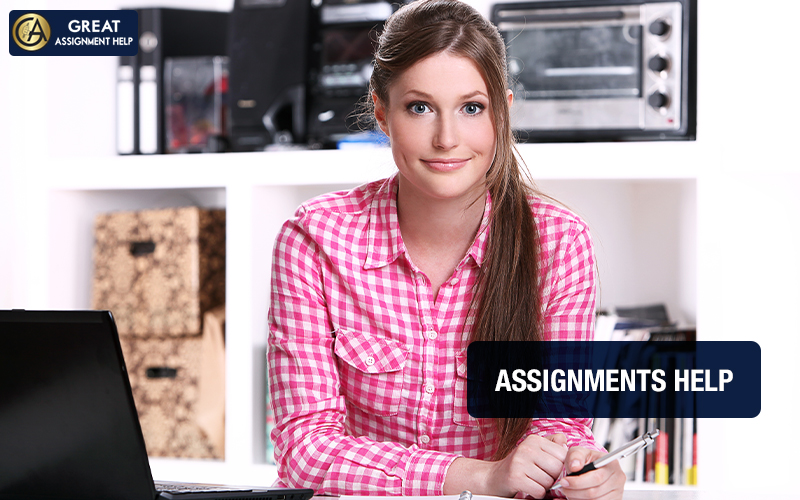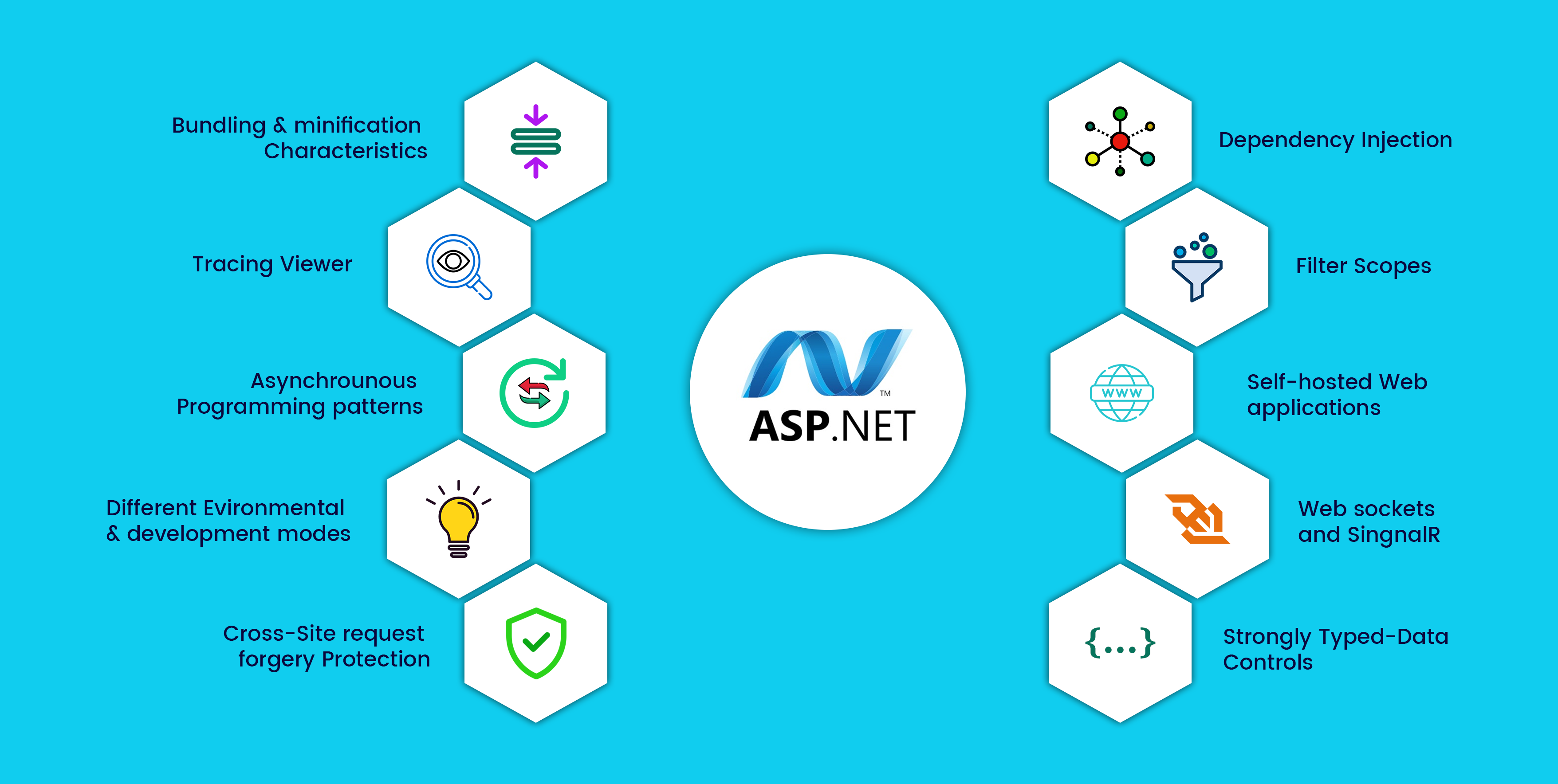Introduction
Configuring a company code in SAP is a fundamental step in setting up the financial structure of an organization. A company code serves as the smallest organizational unit for which a complete set of financial statements can be generated. This configuration is essential for ensuring accurate financial management, compliance with statutory requirements, and integration with other SAP modules. Understanding the process through the SAP Course in Delhi helps organizations streamline accounting operations and align their SAP system with business needs for efficient financial reporting.
All About SAP
SAP (Systems, Applications, and Products in Data Processing) is a leading enterprise resource planning (ERP) software platform. Founded in 1972 in Germany, SAP provides businesses with tools to streamline operations, integrate processes, and enable data-driven decision-making. Its comprehensive suite covers areas like finance, supply chain, human resources, manufacturing, and customer relationship management.
The core of SAP’s offerings is its ERP software, including SAP S/4HANA, which leverages in-memory computing for real-time data processing and analytics. This modern ERP supports digital transformation by integrating advanced technologies like artificial intelligence (AI), machine learning, and the Internet of Things (IoT).
SAP solutions are modular, allowing organizations to select and deploy the components that fit their needs. Cloud-based offerings like SAP SuccessFactors for HR, SAP Ariba for procurement, and SAP Concur for expense management provide flexibility and scalability. Additionally, SAP integrates seamlessly with third-party systems, making it adaptable for businesses of all sizes.
With a vast global network of partners, consultants, and developers, SAP ensures robust support and continuous innovation. It empowers companies to optimize operations, improve efficiency, and gain a competitive edge in today’s dynamic business landscape.
How Do You Configure A New Company Code In SAP?
Configuring a new company code in SAP is a fundamental step for implementing the financial module. A company code represents an independent accounting unit and is essential for financial reporting.
Below are the detailed steps to configure a new company code:
Step 1: Accessing the Configuration Screen
- Go to the SAP Easy Access Menu.
- Navigate to Transaction Code SPRO and open the SAP Reference IMG (Implementation Guide).
- Follow the path: Enterprise Structure > Definition > Financial Accounting > Define, Copy, Delete, Check Company Code.
Step 2: Create a New Company Code
- Select “Edit, Copy, Delete Company Code”:
- Choose Copy, Delete, Check Company Code.
- You can either copy an existing company code or define a new one manually.
- Define a New Company Code (Optional):
- Click on Define Company Code.
- Enter a unique 4-character identifier (e.g., 1001) for the company code.
- Provide a name, address, country, language, and currency.
- Save the Details:
- After entering the data, save your configuration. Ensure proper naming conventions and data accuracy.
Step 3: Assign Relevant Data
- Global Parameters:
- Configure global parameters, such as fiscal year variant, chart of accounts, and posting period variant.
- Navigate to Financial Accounting Global Settings > Company Code > Global Parameters to complete this.
- Tax and Currency Settings:
- Define and assign tax codes and set up currency translations for the company code.
- Assign to Organizational Units:
- Link the company code to relevant organizational units like controlling areas and credit control areas. If you are in Mumbai and wants to learn more about it then you can join Sap Training Institute Mumbai for more information.
Step 4: Test the Configuration
- Validate the configuration using transaction codes such as OBY6 (View Company Code Global Data) to ensure all settings are correct.
- Test the new company code by creating sample postings and generating financial reports.
Configuring a new company code in SAP involves defining it, assigning global parameters, and linking it to organizational units. One can join the Sap Training Institute Hyderabad to learn more about the various processes involved. This process ensures the company code is ready for accurate financial reporting and integration with other SAP modules, streamlining enterprise-wide processes.
Conclusion
Configuring a company code in SAP is a critical step for setting up financial processes and ensuring compliance with organizational and legal requirements. By defining the company code, assigning global parameters, and linking it to organizational units, businesses can streamline operations and maintain accurate financial records. This foundational setup enables seamless integration across SAP modules, supporting efficient financial management and comprehensive reporting for better decision-making.
Also Read
- ► Why Is Sleep Important for Your Mental and Physical Health?
- ► Instagram followers – why having a large number of followers on your profile is important
- ► 10 Best Practices for Staying Upbeat While Preparing for the JEE Exam!
- ► 5 Ways to Lose Weight by Eating More in the Morning!
- ► How To Get Rid Of Teeth Stains?
- ► Step-by-Step Motion Graphics Tutorials for Beginners
- ► Create a Unique Bedroom Ambience with Floral and Printed Bed Sheets
- ► How to Speed Up Instagram Reels Video?
- ► Designing the Perfect Cashier Counter for Your Store
- ► Installation Guide for Fully Automatic Sanitary Napkin Machine
- ► Containerized Battery: The Future of Energy Storage
- ► 7kw Solar System Price in Pakistan: Everything You Need to Know
- ► Affordable Luxury: The Best Budget-Friendly Fragrances for Men
- ► Indian Visa from Cameroon: A Comprehensive Guide for Travelers
- ► Indian Visa for Czech Citizens