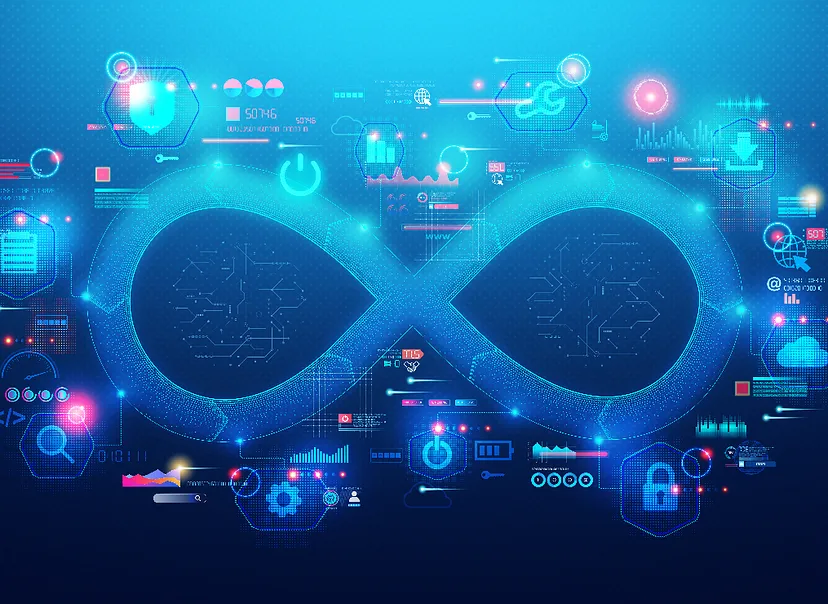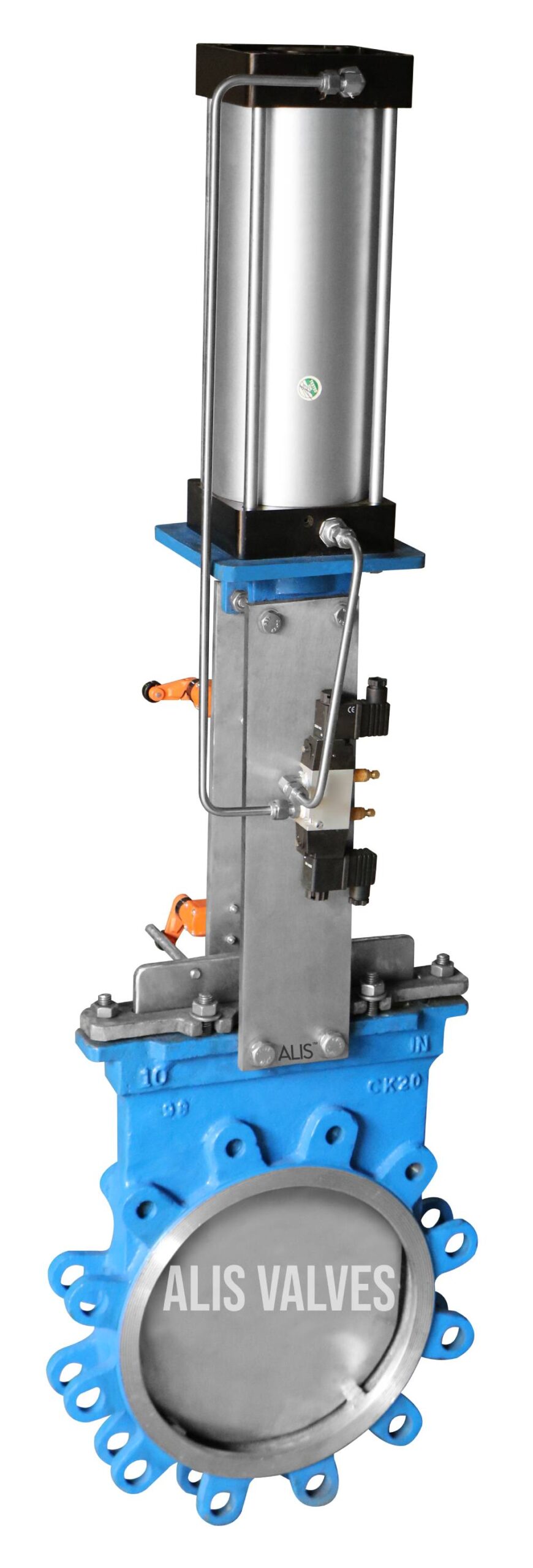In today’s rapidly evolving IT landscape, businesses are constantly looking for ways to enhance productivity, reduce infrastructure costs, and offer flexible, scalable solutions for their workforce. One of the most revolutionary technologies that have emerged in recent years is virtual desktop infrastructure (VDI), which allows users to access their desktop environments remotely. Microsoft Azure Remote Desktop Services (RDS) is a game-changer in this space, offering next-generation virtual desktop experiences that are secure, scalable, and easy to manage.
What is Microsoft Azure Remote Desktop Services?
Microsoft Azure Remote Desktop Services (Azure RDS) is a cloud-based solution that enables businesses to deploy and manage virtual desktops and remote apps at scale. Unlike traditional desktop setups that are bound to physical hardware, Azure RDS allows companies to deliver personalized desktop experiences to users, regardless of their location or device. This means employees can access their Windows desktops or applications from anywhere in the world with an internet connection.
Azure RDS leverages the power of Microsoft Azure’s cloud platform, which ensures robust security, performance, and reliability. Businesses can tap into the resources of Azure data centers globally, allowing them to quickly scale up or down based on demand while maintaining high availability.
Why Choose Microsoft Azure Remote Desktop Services?
- Flexibility and Mobility: One of the most significant advantages of Azure RDS is the flexibility it offers. Employees can access their virtual desktops from any device – be it a PC, laptop, tablet, or smartphone. This flexibility is crucial in today’s world, where remote work and mobility are becoming the norm. Whether your team is working from home, in the office, or on the go, Azure RDS ensures they can stay connected and productive.
- Cost Efficiency: Traditionally, businesses would need to invest heavily in on-premises hardware for their desktop environments. With Microsoft Azure Remote Desktop Services, this cost is drastically reduced. Instead of purchasing and maintaining physical servers, businesses can pay for only the resources they use. Azure’s pay-as-you-go model means that businesses can scale up or down depending on their needs, optimizing their costs.
- Seamless User Experience: Azure RDS delivers a consistent and responsive user experience, regardless of the device being used. Thanks to the power of Azure’s cloud infrastructure, applications run smoothly, and the user interface is highly responsive. This ensures that employees can work just as efficiently as they would on their local machines, with no compromise in performance.
- Enhanced Security: Security is a critical concern for businesses, especially when dealing with remote work and cloud solutions. Microsoft Azure Remote Desktop Services ensures that all data is encrypted both in transit and at rest. Azure’s built-in security features, including multi-factor authentication (MFA), identity protection, and role-based access control, help businesses safeguard their sensitive data. Additionally, since data is stored in Azure’s data centers and not on local devices, the risk of data breaches due to lost or stolen devices is minimized.
- Scalability and Automation: Scaling traditional desktop environments can be a complex and time-consuming task. With Azure RDS, businesses can scale their virtual desktops and apps automatically based on user demand. Azure’s auto-scaling capabilities ensure that the right resources are allocated when needed, eliminating the need for manual intervention. This scalability is a major benefit for businesses experiencing growth or seasonal fluctuations in workforce size.
- Easy Integration with Existing Infrastructure: Azure RDS integrates seamlessly with existing Microsoft tools and infrastructure, making it a natural choice for businesses already using Windows-based environments. Whether you’re using Microsoft 365, Active Directory, or other Microsoft services, Azure RDS can integrate with these systems to provide a cohesive experience for administrators and users alike. This integration also simplifies management and deployment, allowing IT teams to leverage existing expertise and tools.
Key Features of Microsoft Azure Remote Desktop Services
- RemoteApp and Desktop Virtualization: Azure RDS allows businesses to deliver full desktops or individual applications to users. This flexibility ensures that employees have access only to the resources they need, enhancing security and simplifying IT management. You can also configure virtual desktops with specific roles or permissions to suit different user groups within the organization.
- User Profile Management: Azure RDS includes tools for managing user profiles, ensuring that users have a personalized experience regardless of the device they use. Roaming profiles allow users to maintain a consistent experience across different sessions, which is essential for maintaining productivity and minimizing downtime.
- Multi-Session Windows 10: One of the standout features of Azure RDS is its support for multi-session Windows 10. This allows multiple users to access a single Windows 10 virtual machine, enabling a cost-effective approach to virtual desktops while still delivering a high-quality user experience. It’s perfect for organizations with high user density and those looking to maximize resource efficiency.
- Centralized Management: With Azure RDS, IT administrators can manage all virtual desktops and applications from a single dashboard. This centralization simplifies administrative tasks such as provisioning, monitoring, and troubleshooting. The Azure portal provides real-time analytics and detailed reports, giving admins insights into resource utilization and performance.
- Seamless Updates and Patching: With Microsoft Azure Remote Desktop Services, software updates and security patches are handled automatically by Azure, ensuring that your systems are always up-to-date and secure without manual intervention. This reduces the administrative burden and ensures your desktops are always running the latest versions of Windows and applications.
Conclusion
Microsoft Azure Remote Desktop Services is a powerful solution for businesses looking to modernize their desktop environments. It provides a flexible, scalable, and secure way to deliver virtual desktops and applications to employees, regardless of their location. Whether your organization is looking to reduce IT costs, improve security, or enable a remote workforce, Azure RDS offers the next-gen capabilities to drive business success.
By embracing the capabilities of Azure RDS, businesses can not only enhance productivity but also unlock new opportunities for innovation and growth. The integration with Microsoft’s broader cloud ecosystem makes it an ideal solution for businesses already invested in Azure and Microsoft technologies. As remote work continues to grow, Microsoft Azure Remote Desktop Services will remain at the forefront, providing businesses with the tools they need to succeed in the digital age.
Also Read
- ► Goodbye Cards: Saying Farewell in an Emotional Way
- ► Modafinil Australia: Long Term Energy without Effort
- ► Exploring Python Frameworks: The Backbone of AI and ML Development
- ► Financial Benefits of Ladli Laxmi Yojana for Girl Child Development
- ► EAN Barcodes in India: Key for Smooth Inventory and Supply Chain Management
- ► The Benefits of Investing in Mutual Funds: Why They Are a Smart Choice
- ► Understanding DevOps Services to Increase Business Value
- ► Ultimate Style Staples To Elevate Your Wardrobe
- ► How Carpet Cleaning Fights Allergens and Improves Air Quality
- ► The Role of Carpet Cleaning in Preventing Indoor Allergies
- ► Different Types of Leggings for Girls In 2025
- ► The Legacy of Praveen Kenneth in Advertising
- ► Why Dot Net Development Can Help You in Your Business Growth
- ► Renewable Energy Revolution: How You Can Be Part of the Change
- ► Bagaimana Slot Online Mengubah Wajah Industri Perjudian