For marketing teams adopting Agile methodologies, managing projects effectively is essential. ClickUp, a powerful project management tool, offers a suite of features that can streamline workflows, enhance collaboration, and keep track of campaign progress. In this article, we’ll walk you through how to set up ClickUp for Agile marketing teams, focusing on sprint management and campaign tracking, and how you can optimize your use of the platform.
Why Choose ClickUp for Agile Marketing?
ClickUp is an all-in-one work management platform that offers flexibility, making it perfect for Agile marketing teams. Agile marketing is about being adaptive, iterative, and quick in responding to market changes. Whether it’s sprint planning, task tracking, or reporting, ClickUp has the tools you need to keep your team focused and aligned. With features like customizable workflows, task dependencies, and easy integrations, ClickUp helps Agile teams stay on top of their goals.
Key Benefits of Using ClickUp for Agile Marketing:
- Customizable Workflows: Create workflows that fit your team’s unique needs.
- Collaboration Tools: Share feedback, assign tasks, and communicate in real-time.
- Sprint Planning & Tracking: Use sprints and boards to manage and track marketing campaigns effectively.
- Time Management: Use time tracking to stay on schedule and meet deadlines.
Setting Up ClickUp for Agile Marketing Teams
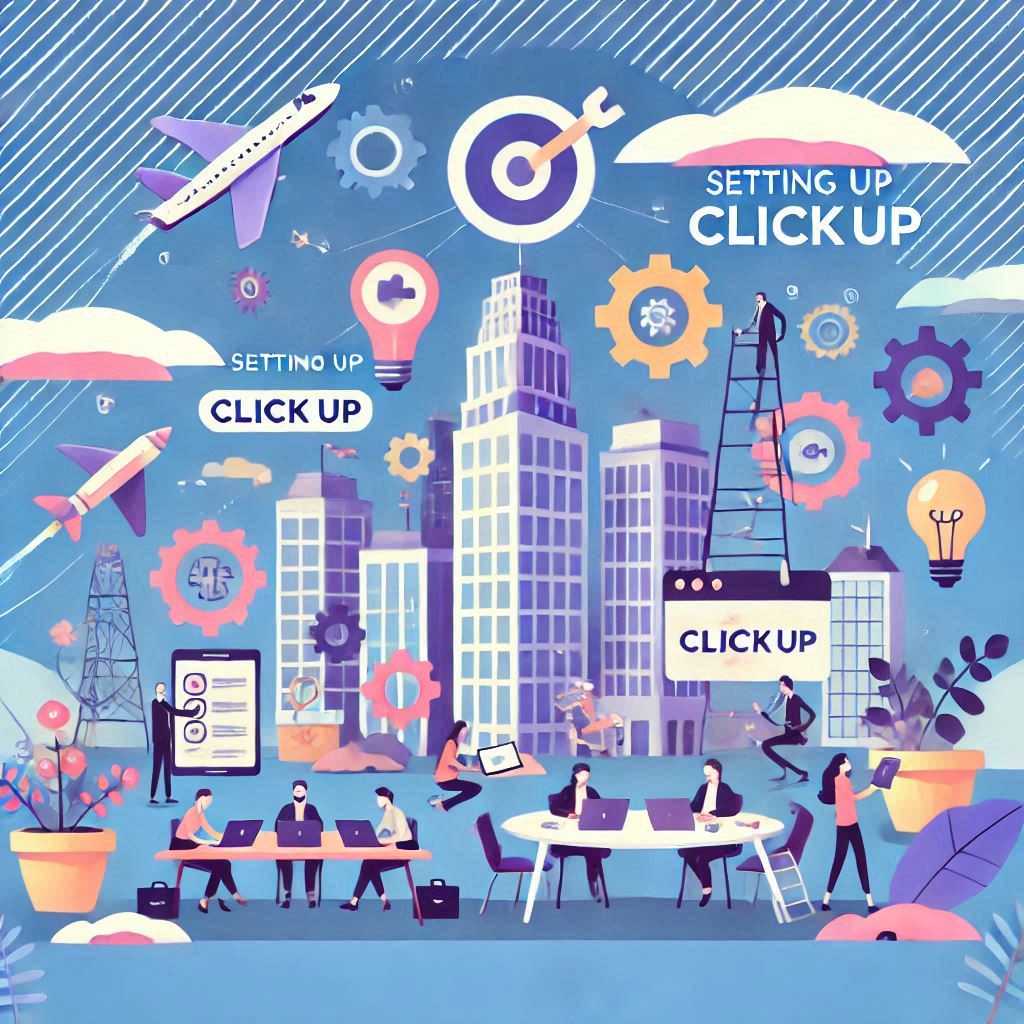
When setting up ClickUp for your agile marketing team, it’s crucial to structure the platform in a way that reflects your marketing workflows. Follow these steps to get started:
1. Create a Workspace and Set Up Your Projects
Start by creating a workspace for your marketing team. Within your workspace, create projects for each major campaign or sprint you’re working on. For example, if you’re launching a product, you could create a project titled “Product Launch Campaign.”
Tip: Organize your projects by their specific marketing goals. This will help you better allocate resources and track progress.
2. Set Up Agile Sprints
Agile marketing teams typically work in sprints, which are short, focused periods of work aimed at achieving specific goals. To set up sprints in ClickUp:
- Create a Sprint in your project as a List.
- Use Tasks and Subtasks to break down the work into manageable chunks.
- Assign deadlines and due dates for each task to align with sprint cycles (usually 1-2 weeks).
For example, if your team is working on an email marketing campaign for a new product, break down tasks like “Create email copy” and “Design email template” into smaller subtasks that can be completed within a sprint.
3. Track Campaign Progress with ClickUp Dashboards
ClickUp offers customizable dashboards to help track the progress of your marketing campaigns. You can create a Dashboard that shows key performance indicators (KPIs), task completion rates, and sprint progress.
- Use the Task Status feature to mark tasks as “To Do,” “In Progress,” or “Completed.”
- Track progress through Time Tracking to monitor how long your team spends on tasks.
- Customize the dashboard with widgets that provide real-time insights, such as task burn-down charts or sprint velocity graphs.
This setup not only helps keep everyone on the same page but also ensures you can spot bottlenecks and optimize workflows.
4. Leverage ClickUp’s Integrations
One of the biggest advantages of ClickUp is its ability to integrate with other marketing tools. From Google Analytics to social media platforms, integrations help streamline your workflow and consolidate all campaign data into one place.
For example, if you use Google Analytics to track website performance, you can connect it to ClickUp to automatically update task statuses based on web performance metrics. Similarly, integrating with tools like Zapier can automate repetitive tasks, saving your team valuable time.
Tip: Work with a ClickUp implementation specialist UK to help integrate ClickUp into your existing tools and optimize the setup.
5. Use ClickUp for Collaborative Campaign Management
Collaboration is key to Agile marketing. ClickUp’s communication features make it easy for teams to work together in real-time. You can comment on tasks, share feedback, and even create custom fields to capture specific campaign data.
For example, during a sprint, a team member might leave a comment on a task to discuss the copywriting for an ad. The designer can reply, offering feedback or asking for revisions, and the project manager can assign the task a priority.
Tip: Use ClickUp’s @mention feature to tag specific team members in conversations, ensuring accountability and quick responses.
Optimizing ClickUp for Continuous Improvement

Agile is all about iteration and continuous improvement. As you use ClickUp for your marketing sprints and campaigns, it’s essential to regularly assess the system’s effectiveness and make improvements. Here are a few tips for optimizing ClickUp:
1. Regular Sprint Retrospectives
After each sprint, hold a retrospective to evaluate what went well and what could be improved. Use ClickUp’s built-in reporting tools to assess sprint performance, identify areas for improvement, and adjust your processes accordingly.
2. Use ClickApps for Advanced Customization
ClickApps is ClickUp’s advanced customization tool that lets you add custom fields, statuses, and automations to tasks. For example, you can create a “Campaign Priority” field that helps your team know which tasks need immediate attention.
3. Optimize Task Dependencies
In larger marketing projects, tasks often depend on the completion of others. For example, social media copywriting may depend on the approval of a content brief. ClickUp allows you to set task dependencies, ensuring that work is done in the right order.
Common Mistakes to Avoid
Even with a great setup, some common mistakes can derail your Agile marketing efforts. Here are a few to watch out for:
- Not Setting Clear Sprint Goals: Without clear objectives, it’s difficult to measure success. Ensure each sprint has specific goals and deliverables.
- Overcomplicating Workflows: ClickUp offers many customization options, but too many features can make the system difficult to navigate. Start simple and scale your setup as needed.
- Ignoring Collaboration: Agile marketing relies heavily on team collaboration. Make sure your ClickUp setup fosters communication and accountability among team members.
Conclusion
ClickUp offers agile marketing teams a powerful platform for managing sprints and tracking campaigns. By setting up your workspace, using dashboards for real-time updates, and integrating other marketing tools, you can ensure smooth workflows and improved collaboration. Remember to continuously optimize your processes based on feedback and performance metrics.
Also Read
- ► The Best Tops for Women Based on Your Personal Style
- ► Indian Visa Application Tips for Moldovan Citizens
- ► Zach Bryan Merch: A Deep Dive into the Singer’s Unique Collection for Fans
- ► Flame Detectors: Protecting What Matters Most
- ► Ok Win Register Bonuses – Start Your Gaming Journey with a Boost
- ► The Growing Trend of Pet Grooming in Bangalore: Why It’s Essential for Your Dog’s Health and Well-being
- ► Where Do Production Studios Get Old Cars for Filming Movies?
- ► Tips for Designing an Efficient L Shaped Modular Kitchen
- ► How to Improve Academic Performance Instantly
- ► High-Quality WWE Championship Belts
- ► Why Use Google Adsense?
- ► The Importance of Time Management in Academic Success
- ► Reliable International Shipping with iPlanet Courier
- ► Corporate Van Service NJ NY & Efficient and Reliable Group Transportation
- ► Smart Money Tips from Tevan Asaturi





